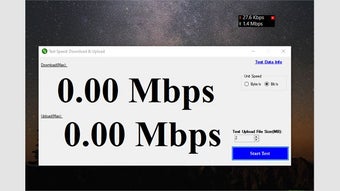Get real-time updates on your internet speed
Net Speed Meter Plus is a robust tool designed to provide real-time insights into your internet connection’s download and upload speeds. This tool aims to enhance users’ online experiences by offering a comprehensive and visually appealing display of their internet performance.
Despite its highlights, though, Net Speed Meter Plus faces stiff competition from numerous other options available on the market, such as the free-to-use Speedtest by Ookla. While it offers a range of useful features, this utility doesn’t introduce anything entirely unique, which can be a consideration for users exploring various options.
A highly functional tool
One of the standout features of Net Speed Meter Plus is its real-time speed monitoring. Users gain instant insights into their internet speeds with continuous updates, ensuring they are always informed about their connection’s performance. The app’s user interface is another highlight, boasting a visually appealing and intuitive design that makes it easy for users of all levels to navigate.
Precision is key when it comes to speed measurements, and this utility does not disappoint. It provides accurate speed measurements that reflect the true performance of your internet connection. Customization is another strong suit with the app offering customizable display options, allowing users to tailor the appearance to match their desktop theme and preferences. For those interested in tracking their internet performance over time, the historical data analysis feature is invaluable.
Multi-network support is another beneficial element, allowing users to monitor speeds across different networks. Additionally, the auto-start functionality ensures that speed monitoring begins as soon as the system boots up, adding convenience to the user experience. As already mentioned, though, with so many other similar apps on the market — that you can also use for free — this option doesn’t stand out immensely.
Great but nothing too outstanding
Net Speed Meter Plus is a reliable and feature-rich tool for monitoring internet speeds in real time, offering a user-friendly interface and accurate measurements. Its customizable display, historical data analysis, and multi-network support make it a valuable asset for users. However, it faces significant competition from free alternatives and its lack of unique features makes it less appealing for users who simply want an easily accessible option.